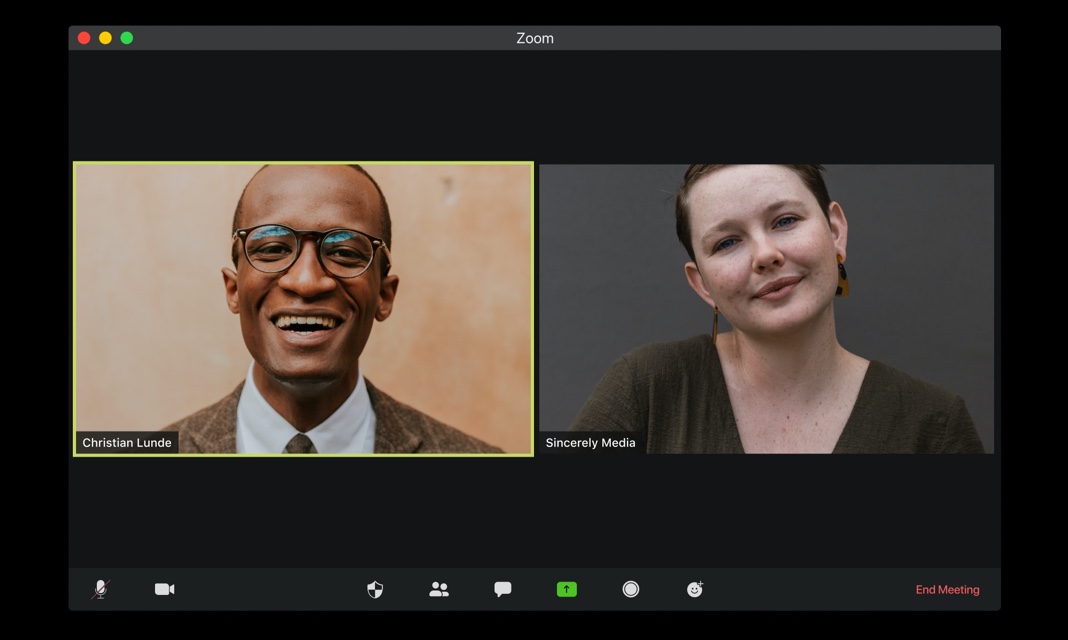Working from home sounds ideal, and in many ways, it is, but nevertheless, it has its troubling aspects. It is vital to ensure that the correct applications and tools are available to you and your team for a cohesive experience while working from home. There are countless tools available for remote workers. Though this seems almost a luxury to the craft, it can be quite overwhelming. Don’t let the large selection of applications create unneeded stress over the circumstance. Working from home can give a peace of mind that begins to feel irreplicable when tackled correctly. We have gone ahead and listed some of the most productive and acclaimed applications for communication, project management, and hosting meetings. Take a look!
Team Communication
Leverice
The first suggestion for effective team communication is Leverice. Though new to the market, this communication platform is ideal for large and small companies alike. Whether you are handling an event, a project, a website, a start-up, or simply just remaining busy, Leverice can make it work without all the clutter. This platform creates a clear place to organize topics and conversations according to their theme, department, or whatever way best fits the company’s endeavor. There is the option to chat with individuals on the team directly or to create private groups. You can also remain within the assigned groups, helping to collaborate easier on group assignments and obligations. Leverice is a productivity tool for WFH, as it keeps all that small-detail conversation out of a person’s inbox and collected in one place. It is comfortably available as an app for most devices.
Slack
The second concrete suggestion for an application to assist with team communication is Slack. This is quite similar to Leverice, functioning as a channel-based platform, integrating software tools and services as applied by team members. This program is business-focused, providing a comfortable setting for projects, blogging, business services, and other professional needs. The app is available through many devices and can maintain as many individuals as Leverice shows to do. Similarly, the program features one-on-one chatting, matched with the option to create groups and folder-styled forums. Slack is a productivity app that has been notably beneficial to many people who find themselves working from home. The application is sleek and simple, yet diverse in the options it gives for chat organization.
Microsoft Teams
Microsoft Teams is one of the more versatile yet simplified communication applications, offering a chat platform that involves document sharing, meeting planning, and other creative options. Though it provides more collaborative opportunities with documents, the app does not have the organizational aspects available in Slack or Leverice. Microsoft Teams is ideal for those who wish to communicate and share rather than prepare with administrative tools that are easily accessible. Microsoft Teams would be the right choice for smaller businesses, community event organizing, or internet-based clientele collaboration. The powerhouse that produces this communication organization platform, Office 365, brings to the table many other apps that are integrated into Teams, though. This simple fact tends to bring in more users than those who find use in the application— not that it isn’t useful, but rather that it is helpful for a select type of group and communication need rather than a diverse one.
Project Management
Asana
Asana is a wonderful project management app that has been helping office and home employees and employers since the beginning. They are one of the pioneering programs for this sort of collaborative approach to communication and document sharing. The application allows team members to assign tasks, share documents, specify due dates, and even just communicate on the content being approached or dealt with. Asana makes an ideal remote workplace application, as it provides a channel of assignment distribution without all the messages and small talk usually demanded from such tasks.
Trello
Trello may be different from Asana in many ways, but it fundamentally is useful. Trello is ideal for mind mapping and project formation. In Trello, boards are created to help organize the project’s concepts, giving the option for graphs, images, texts, charts, etc. The whiteboard can be used as it is, or sticky notes can be implicated as well, which are meant to assign certain aspects of the current project to different team members. Trello is more “new-age” than Asana appears to be. This presentation format can be complicated for people who have little experience with technical programs. Still, for those who have a better comprehension of working a fluid platform, one similar to Prezi, Trello offers many aspects of freedom and project discussion options. When working at home, this app may be the catch-all a project needs to help reach optimal success.
Meetings
Zoom
For meetings both in the office and while working from home, Zoom meets all needs. Despite being one of the last major companies to enter the market for video meeting software, this program has set the stage. The platform allows for its users to create easily entered meetings, even when there are fragile or limited connections between the invitees or inviters, as well as easily recorded and shared. The screen sharing is a nice feature as well, allowing for integrated viewing options. This feature alone puts it above that of Google Meet in many ways and way above Skype. There are chat forums available during meets, host controls, collaborative and sharing options, and many other bells and whistles that have put this software at the top of the charts just since the beginning of 2020. Zoom is easily accessed via a phone device, a computer, a web browser. It is quick and simple to get into a meet, even if you are unprepared and haven’t downloaded the app—no long list of questions upon sign up. Zoom is a reliable and popular app for team communication and a must-have for working from home (quite literally because it is guaranteed someone is going to use the app if you personally don’t).
Google Meet
Google meet is becoming a more popular form of professional meetings. However, it seemed to have begun in the Google social platform’s shadows, working as a private form of personal chatting. Now though, Google meet is versatile, offering video chats with multiple options for party size and organization tools for the host and simplified phone calls and straightforward meets with specific users. The platform works with the array of devices out there quite cohesively with the app, which is required to be downloaded upon use. This chatting platform also has a texting segment, which differs from Zoom who only has one via an ongoing video/audio chat. Google Meet requires an account, though, for long term use. It does cost $6 per month, but with the right set of needs and the right group of clients/colleagues, this would be ideal. This is one of the more accredited apps for working from home and improving team communication.
Skype
Skype is a relic in this ever-evolving software race that it seems the modern world is in. Regardless of this fact, the app is still inconsistent in use. Skype is nice because it offers video chat and text chat with people you are connected to. This meeting application differs from Zoom as it requires the parties to have agreed to connect and opens the ties to do so again. Zoom is less personal and more privatized. Depending on the intent behind the meeting or business being conducted, Skype may be the ideal platform. There is a useful contact list feature involved with Skype as well, meant to store information on previously contacted users for ease of future discourse. If you work from home, a productive meeting app such as Skype or Google Meet may be ideal as they allow for text-to-text conversation. This saves a lot of time and will enable users to review any exchanged words that may be important. With apps like Zoom, the chat only exists during a meeting and is lost unless the session is recorded. For this reason, they are all valuable for their own features and privacy levels.
There are so many remote work tools on the market that it can be overwhelming and time-consuming to determine the best fit for your needs, whether in communication, meetings, or project management. Working remotely doesn’t need to be so taxing, though, and in fact, is meant to be the opposite. The 2020 pandemic has helped us realize the chore it is to remain independently focused with our work, but working from home can be liberating on the other side of the situation. Remote work is not new to many people, and because of that, there are options as to how a person organizes and addresses the obligations faced with work. These tools were innovated for remote workers and scattered business teams alike. In a self-starting environment, the need for concise productivity produced what we have today; Leverice, Zoom, Google Meets, Asana, etc. Whether you are working from home and seeking an app for team communication, project management, or meetings, the market is far from dry at this point.